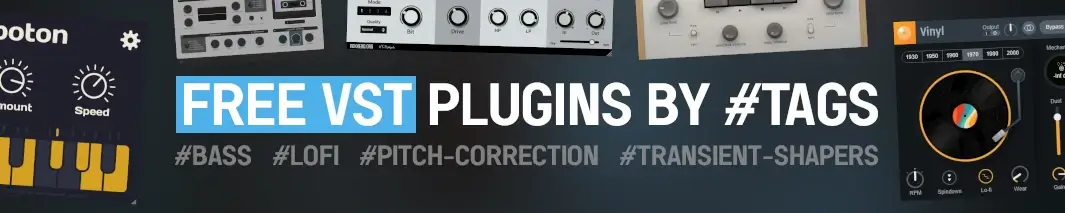When it comes to mixing and mastering a music production project or any beat-making project, this adaptive limiter Frontier VST plugin will provide high-quality mastering sound output.
This VST plugin possibly has one of the most beautiful UI designs, making it look very realistic and very professional.
It’s not just the looks; the plugin itself is a very professional mixing and mastering plugin which also comes with 10 free pre-built presets.
This self-adaptive limiter designed for professional mixing and mastering projects is totally free to download and free to use!
The soft-clipper within this plugin surpasses any typical limiting mastering units, with controllable input features, which many other limiters and VST plugins lack.
Check out all the 10 free presets this VST plugin comes with, shown below:

Main Features of Frontier VST
- Control input settings.
- Release settings.
- Threshold settings.
- Reduction on screen dB meter.
- Output level settings.
- Soft Clipper on/off settings.
- Output dB meter.
- Ability to save presets.
- Low on CPU.
This plugin is very easy to use and will work in most major digital audio units.
Buzz Overview of Frontier VST
When it comes to mixing and mastering, Frontier self-adaptive limiter does a great job when it comes to professional sound signal modulation.
The built-in presets make it much faster when it comes to selecting the right mixing and mastering limiter for the right instrument, with just a click of a mouse button.
We would highly recommend all sound engines, music producers and beat makers to download and try this VST plugin out. It’s free to download!
Download Info
- Supports: Windows, macOS (Requires a DAW)
- Comes in VST, VST3, AAX and AU formats.
- Free to download. (External)