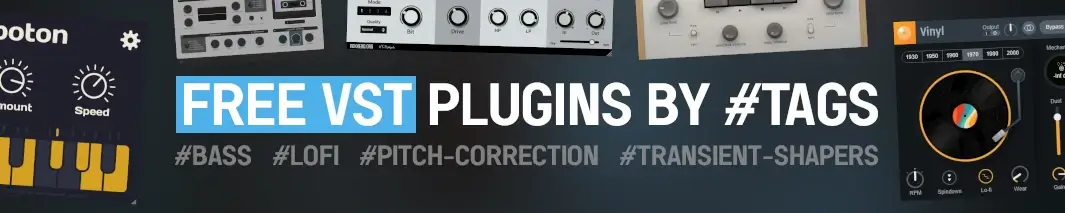Unlike most automatic pitch correction tools, this one is more manual, allowing the music producer to select the right keynotes, scales, as well as detect the pitch and alter the pitch of any vocals inside its UI interface.
This vocal VST plugin is free to download and free to use, inspired by the algorithms such as autotalent and soundtouch.
MXTune Free Vocal Pitch Correction VST
Quite advanced manual vocal pitch correction VST plugin.
Allowing the vocal mixing and mastering producer to edit and place each keynote precisely on certain scales shown on the key-scale user interface grid.
This is definitely a good VST plugin to use to fix and edit wrong key-notes within any vocals, ensuring all correct vocal notes are being processed.

MXTune also comes with extra settings and features, enabling the end user to edit and switch between algorithms, min and maximum frequencies, threshold and other vocal pitch correcting settings. Check them out below.

If you’re looking for similar vocal pitch correcting tools with different mixing and mastering capabilities, then check out some of our other listed free plugins below.
Features
- Built in scale guide with whole range of scales.
- On-screen vocal keynote visualizer UI, which is the main editable modulator.
- Auto-pitch smoothness settings.
- Amount of pitch modulation input settings.
- Ability to switch between different algorithms.
- Attack modulation settings.
- Release modulation settings.
- Amount settings.
- Comes with undo and redo functions.
- Able to snap to key function which can be turned on and off.
- Min Frequency modulation.
- Maximum frequency modulation.
- Gate modulation settings.
- A-Freq modulation settings.
- V Threshold modulation frequency settings.
- Low on CPU.
Our Overview
It’s a lot harder to use than most automatic vocal pitch correction VST plugins, since it requires manual input to alter any scales or notes on a whole segment of vocals.
Moving the scales from one note to another can result in clicking and pooping sounds if the settings are not set correctly. Unlike most advanced automatic vocal pitch corrections tools, they come built with extra smoothing capabilities. On the other hand, if the settings are correct, such as A.R.A (attack, release and amount) smother vocal output can be achieved.
This is the total opposite to autotune or any other automatic pitch correction VST plugins. Meaning, you will need to adjust each note, each scale manually, a professional vocal sound output can be achieved using this free plugin.
If you’re looking to advance your manual pitch correcting mixing and mastering capabilities, then MXTune would be a great free vocal plugin to download and try.
Download Info
- Supports: Windows, macOS both 32 and 64-bit, Linux (Ubuntu).
- Requires: DAW.
- Comes in VST format.
- Free to download.
This is an external download, comes with a direct download to user’s GitHub development page.