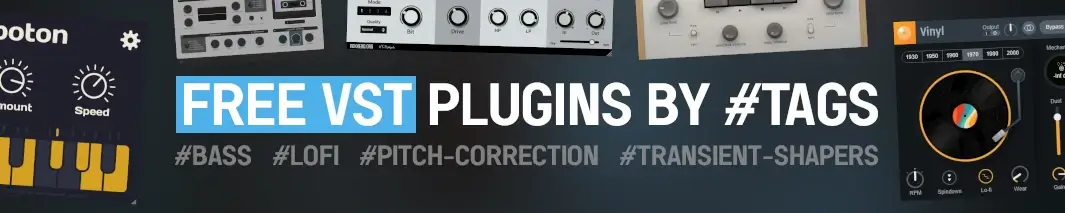CPM100 synth is a free virtual instrument which comes with 35 free virtual preset sounds. Designed and developed by Electronik Sound Lab
CPM100 has been designed to emulate the 1980s rare FM synthesizer called Phillips PCM.
The sounds which CPM100 contains are:
- Synthwave.
- Retrowave.
- Electro-pop.
- Nu-disco.
This plugin (virtual instrument) has been designed to influence an awesome retro type of sound output signals.

Built with 35 core free presets:
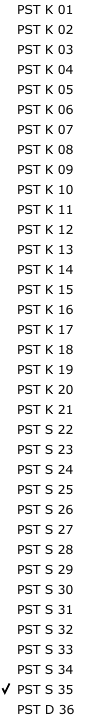
This plugin is quite retro when it comes to the sound output, and it works very well; it’s low on CPU and comes with some nice virtual instrumental sounds.
Overall, this is a decent free synth plugin to add to any music production studio.
Main Features of CPM100 Synth
- AMP envelope attack, decay, sustain and release settings modulations.
- Cutoff filter settings.
- Built-in chorus effects.
- Built-in delay effects.
- Built-in reverb effects.
- Main controls of velocity “pan” and “tune” settings.
- Depth and rate modulations.
- Sync features.
- 5 types of wave shape settings: triangle, sine, saw, square and exponent.
- Low on CPU
We have outlined some of the best free synth plugins; check them out below:
Buzz Overview on CPM100 Synth
After downloading and trying out the CPM100 synth, all that we can outline is the fact that this plugin is free, it’s simple, and it comes with a nice simple design.
The virtual instrumental sounds inside this plugin are quite simple and quite retro. Then again, this plugin was designed to emulate the 1980s synthesizer called Philips PMC 100.
One thing that we have noticed when trying out this plugin is the fact that only 35 presets seem to work out of the 36.
In our overview, the CPM100 would sound great when it comes to retro game-style music production projects. It could possibly be used on EDM and dance style music production compositions.
Download Info for CPM100 Synth
- Supports: Windows and macOS. (Requires a DAW)
- Comes in VST, VST3, AU formats.
- Free to download. (External)
This plugin will need to be installed manually on Windows, we have made a step-by-step guide on installing VST and VST3 plugins on Windows.